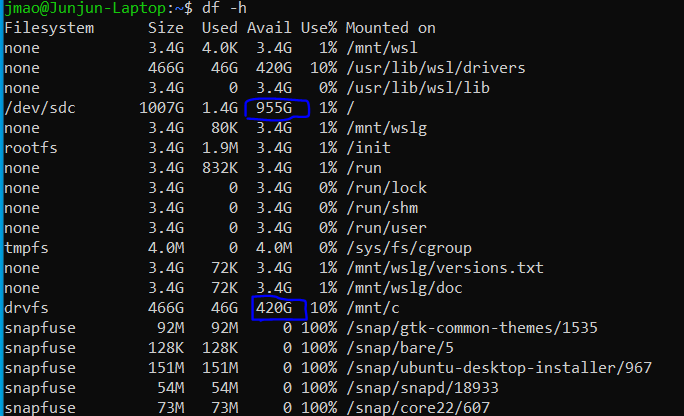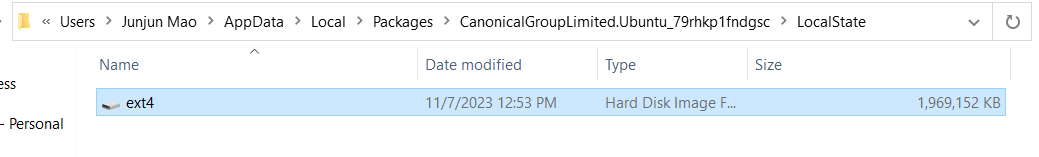How to install WSL (Windows Subsystem Linux)
How to install WSL (Windows Subsystem Linux) and MCCE dev tools
WSL
WSL Installation
The official WSL installation instruction can be found on MIcrosoft website. https://learn.microsoft.com/en-us/windows/wsl/install
The following is the my WSL installation on WIndows 10 Pro.
- Open Powershell as Administrator, run
wsl --install
This installation will install Ubuntu under WSL. - Setting up user for Linux. After the reboot, WSL will ask for setting up the first user.
- While wsl is open, right click on the penguine icon on task bar to pin it so that it is easy to start wsl linux next time.
From WSL, to access the files on the host system (Windows 10), use the path /mnt/c for the C drive.
From the host (Windows), to access the files on WSL, use the path \\wsl.localhost\Ubuntu
To check WSL version, run wsl -l -v under PowerShell.
To check Linux version, run cat /etc/issue under Linux
WSL Virtual disk optimization
Linux under WSL uses a dynamic virtual disk. The virtual disk may be even larger than the physical disk on the host. In my case, the virtual disk is 1TB while I only have a 500 GB disk:
The actual usage after initial installation is about 2 GB, and the host will host will allocate more physical disk to it as needed.
However, once allocated, the virtual disk never shrinks. To shrink the virtual disk, I will need to do it through PowerShell.
- Open PowerShell as Adminostrator.
- Shutdown wsl instance:
wsl --shutdown - Run command
Optimize-VHD -Path C:\Users\Junjun\ Mao\AppData\Local\Packages\CanonicalGroupLimited.UbuntuonWindows_79rhkp1fndgsc\LocalState\ext4.vhdx -Mode Full
Linux customization
- Home directory: Add
cdto the user .bashrc so the terminal window starts at the home directory. - Update Linux:
sudo apt updatesudo apt upgradesudo apt install vim aptitude - Build essential
sudo aptitude install build-essential
Conda Python and Modules on WSL Ubuntu
Miniconda
- Download miniconda Linux installer to wls ubuntu instance:
wget https://repo.anaconda.com/miniconda/Miniconda3-latest-Linux-x86_64.sh - Run the downloaded script to install miniconda, yes to initilization set up.
bash Miniconda3-latest-Linux-x86_64.sh
Exit and start terminal after installation to enter the conda environment.
Python modules
conda install numpy scipy matplotlib pygraphviz pandas xlrd openpyxl
Compilers:
This is a little complicated. Currently PB solver delphi requires an old version of gfortran. That's the reason we wanted to install a conda version of compiler. Since we will adopt the new delphi which is compilable in C++, I decided to stick with the gcc from ubuntu OS.
Microsoft Visual Studio Code
I am moving from Pycharm to Code due to
- Pycharm crashes at the start on my desktop.
- The ability of Code to code remotely vs ssh and wsl.
VS Code installation
Other software under WSL
XLauncher
Pymol